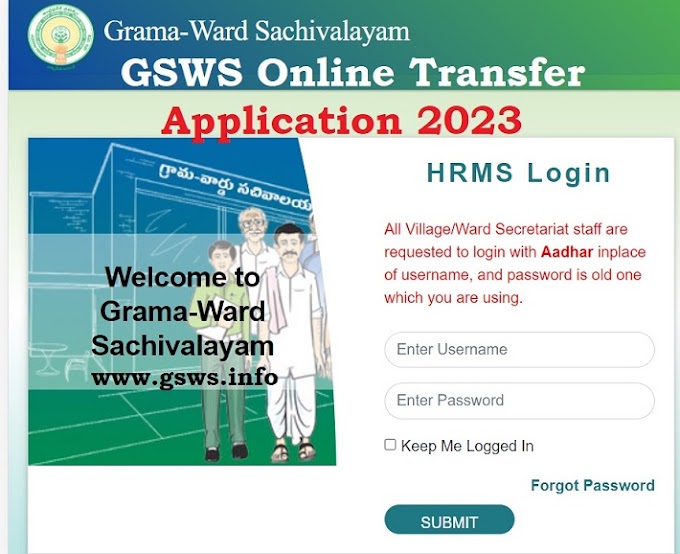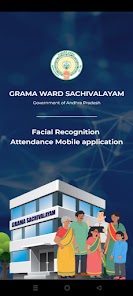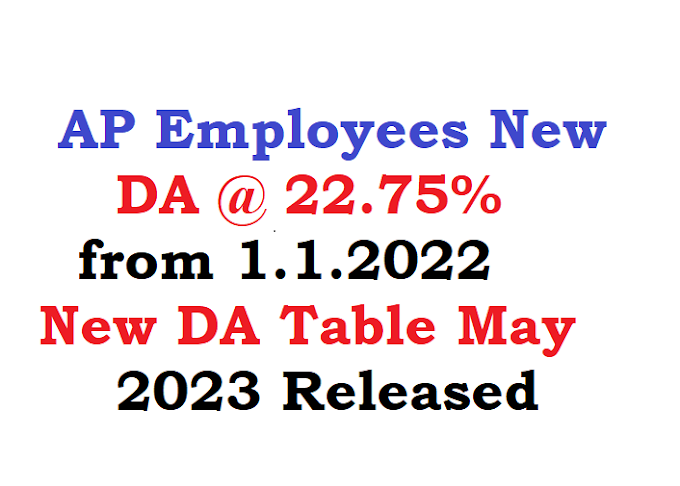APPSC Computer Proficiency Test CPT for Village Ward Secretaries CPT Exam Pattern CPT Online Apply Explained
NOTIFICATION NO. 08/2022 Qualifying test in proficiency in office automation with usage of Computers and associated software (Computer Proficiency Test)
Brief Details of APPSC CPT Exam
- Name of the Exam: Computer Proficiency TEST CPT
- Exam Conducting Body: APPSC
- Online APPLICATION Dates: 26/05/2022 to 31/05/2022
- Exam Fee: 500+500
- Exam Date: Announced Later
- Official Website: https://psc.ap.gov.in
Applicants primarily shall register One Time Profile Registration (OTPR) in Departmental tests page through the Commission’s Website viz., https://psc.ap.gov.in. Once applicant registers his/her particulars, a User ID is generated and sent to his/her registered mobile number and email ID. Applicants need to apply for the Tests using the OTPR User ID through Commission's website.
The application will be available on Commission's website (https://psc.ap.gov.in) from 26-05-2022.The last date for submission of online application is 31/05/2022 (31/05/2022 is the last date for payment of fee up to 11:59PM)
Hand written / Typed / Photostat copies / Printed Application Form will not be entertained either directly or by post or in person.
SCHEME AND SYLABUS OF APPSC Computer Proficiency Test CPT
The Test is Computer based Practical Test. The Scheme & syllabus is shown at Annexure - ITIME TABLE:
The detailed schedule of time table will be announced shortly.
ELIGIBILITY TO APPEAR FOR THE APPSC Computer Proficiency Test CPT :
- (i) The employees of Panchayat Secretary Grade-V in PR and RD Department vide G.O.Ms.No.148, PR&RD (Mdl-I) Dt.27.09.2019.
- (ii) The employees appointed on compassionate grounds in all HOD’s /Directorates/A.P Secretariat after 12.05.2014 and Compassionate VRO’s/ in service VRA’s and Village Revenue Officer Grade-II and VRO Grade-I are allowed to appear the test vide G.O.Ms.No.133, 134 G.A.(Ser-B) Department. Dated:12/05/2014,G.O.Ms.No.25 G.A. (Ser- A) Department, Dt: 12/03/2015, G.O.Ms.No.111 REVENUE (Ser-III) Department. Dt: 06/02/2019, G.O.Ms.No.13 REVENUE (Ser-III) Department, Dt.27.01.2020 and G.O.Ms.No.132 REVENUE (Ser-III) Department, Dt.08.05.2020.
i) The Exam fee for the test is Rs. 500/- (Rupees five hundred only)
ii) The applicant shall pay Rs. 500/-(Rupees Five Hundred Only) towards application Processing fee, besides the examination fee as per G.O.Ms.No.7,G.A(Ser-C) Department, Dt.08.01.2021.
HOW TO APPLY APPSC Computer Proficiency Test CPT
A) PROCEDURE TO UPLOAD THE APPLICATION FORM:The Applicants shall read the Instructions before submission of Applications online.
STEP-I: Candidates applying for the first time for any notification has to first fill the OTPR application carefully to obtain OTPR ID. While filling the OTPR, the candidates have to ensure that there are no mistakes done. The Commission bears no responsibility for the mistakes, if any, made by the candidates. (If candidates already have OTPR ID number then he/she can proceed to STEP-II.)
STEP-II: The Applicant has to Login in the Commission's website with the User Name (OTPR ID) and the Password set by Candidate. After Login, the Applicant has to click on the "Online Application Submission" present in the bottom right corner of the Commission's website.
STEP-III: PAYMENT PROCESS: The Applicant now has to click on the payment link against the Notification No.08/2022.The Basic details required for calculation of the Fee will be pre populated from the OTPR data. The Applicant has to verify all the details that were displayed. Once the Payment form is submitted, the respective details (Used for Calculation of fee) will not be altered in any stage of application processing. Hence if any details are to be changed, applicant should use the Modify OTPR link, modify the details, save it and again click on application payment link.
STEP-IV: Once the payment is successful, payment reference ID is generated. Candidates can note the payment reference ID for future correspondence. Thereafter the applicant is directed to the application form. Applicant should provide the payment reference ID generated along with the other details required for filling the application form (other fields like OTPR ID and personal details will be pre populated from the data submitted in the payment form for respective notification). The Applicant should check the data displayed thoroughly and should fill the application specific fields like examination center etc., carefully and submit the Application form. Once the Application is submitted successfully then Application Receipt is generated. The Applicant is requested to print and save the application receipt for future reference/correspondence.
STEP-V: After checking all the data and ensuring that the data is correct the applicant has to fill application specific data. Once all the data is filled appropriately, the applicant has to submit the payment form. On successful submission, the payment reference ID is generated and is displayed on the screen. By clicking "OK" the Applicant is shown the various payment options where he/she can select any one among them and complete the payment process as given on the screen.
STEP-VI: In any case if the payment process is not submitted successfully, then the applicant should start the fresh payment process as mentioned in STEP-II.
Scheme & Syllabus for the qualifying test i.e. “PROFICIENCY IN OFFICE AUTOMATION WITH USAGE OF COMPUTERS AND ASSOCIATED SOFTWARE”
SCHEME OF EXAMINATION (Practical Type) APPSC Computer Proficiency Test CPT
| TEST | Duration (Minutes) |
Maximum Marks |
Minimum qualifying marks | ||
| SC/ST/PH | B.C’s | O.C’s | |||
| PROFICIENCY IN OFFICE AUTOMATION WITH USAGE OF COMPUTERS AND ASSOCIATED SOFTWARE |
30 | 50 | 15 | 17.5 | 20 |
SYLLABUS APPSC Computer Proficiency Test CPT
Name of the Part A - MS WORD
Marks: 15
CONTENTS OF PART-A
1. Create and save a document using MS WORD
a. Deletion of Character, Word, line and block of text
b. Undo and redo process
c. Moving, Copying and renaming
2. Format the Text document
a. Character formatting
b. Paragraph formatting
c. Page formatting
a. Deletion of Character, Word, line and block of text
b. Undo and redo process
c. Moving, Copying and renaming
2. Format the Text document
a. Character formatting
b. Paragraph formatting
c. Page formatting
3. Spell check the document
a. Finding and Replacing of text
b. Bookmarks and Searching for a Bookmarks
c. Checking Spelling and Grammar automatically
d. Checking Spelling and Grammar using Dictionary
4. Print the document
a. Print Preview
b. Print Dialog box
5. Mail Merge in Ms-word
a. Create main document and data file for mail merging
b. Merging the files
c. From letters using mail merging
d. Mailing labels using mail merging
6. Table creation in Ms-word
a. Create a table in the document
b. Add row, column to a table
c. Changing column width and row height.
d. Merge, split cells of table.
e. Use formulae in tables.
f. sorting data in a table.
g. formatting a table.
Ability to type on Qwerty key board of Computer at a speed of at least equivalent to 30 Words per 1 minute (Lower type writing test).
a. Finding and Replacing of text
b. Bookmarks and Searching for a Bookmarks
c. Checking Spelling and Grammar automatically
d. Checking Spelling and Grammar using Dictionary
4. Print the document
a. Print Preview
b. Print Dialog box
5. Mail Merge in Ms-word
a. Create main document and data file for mail merging
b. Merging the files
c. From letters using mail merging
d. Mailing labels using mail merging
6. Table creation in Ms-word
a. Create a table in the document
b. Add row, column to a table
c. Changing column width and row height.
d. Merge, split cells of table.
e. Use formulae in tables.
f. sorting data in a table.
g. formatting a table.
Ability to type on Qwerty key board of Computer at a speed of at least equivalent to 30 Words per 1 minute (Lower type writing test).
Name of the Part B: MS EXCEL
Marks: of Part-B : 10
Content of Part B
1. Create and save a new work book in Excel
2. Entering Data into Worksheet
3. Editing data of Worksheet
4. Formatting the text in the cells
5. Formatting the numbers in the cells.
6. Formatting cells.
7. Copying format of cell along with data format.
8. Changing the height and width of cells.
9. Freezing Titles, splitting screen
10. Enter formulae for calculation in the cells.
11. Copying the formula over a range of cells.
12. Inserting built-in functions in to the cells.
13. Create graphs for the data using Chart Wizard.
14. Format graphs in Excel. printing of work sheet
1. Create and save a new work book in Excel
2. Entering Data into Worksheet
3. Editing data of Worksheet
4. Formatting the text in the cells
5. Formatting the numbers in the cells.
6. Formatting cells.
7. Copying format of cell along with data format.
8. Changing the height and width of cells.
9. Freezing Titles, splitting screen
10. Enter formulae for calculation in the cells.
11. Copying the formula over a range of cells.
12. Inserting built-in functions in to the cells.
13. Create graphs for the data using Chart Wizard.
14. Format graphs in Excel. printing of work sheet
Name of the Part -C: Power Point
Marks: 10
Content of Part C
1. Create and save a new presentation using MS Power Point layout of opening screen in Power Point
the tool bars in MS Power Point
2. Choose Auto Layout for a new slide.
3. Insert text and pictures into a blank slide.
4. Insert new slides into the presentation.
5. Apply slide transition effects.
6. Slide show.
7. Set animation to text and pictures in a slide Set the sounds, order and timing for animation
Name of the Part-D : MS ACCESS
Marks: 10
Content: Creation and manipulation of data bases
Marks: 10
Content: Creation and manipulation of data bases
Name of the Part-E: INTERNET
Marks: 5
Content of the Part E
1. Browse the Net using Browser software(Internet Explorer,Mozilla Firefox, Google Chrome etc.,). Marks: 5
Content of the Part E
2. Search the Web using Search Engines.
3. Create an E-mail account.
4. Send and receive E-mail.
5. E-commerce transactions.
6. Web content uploading.
7. Ability to operate Mac OS / pages / key note / Numbers