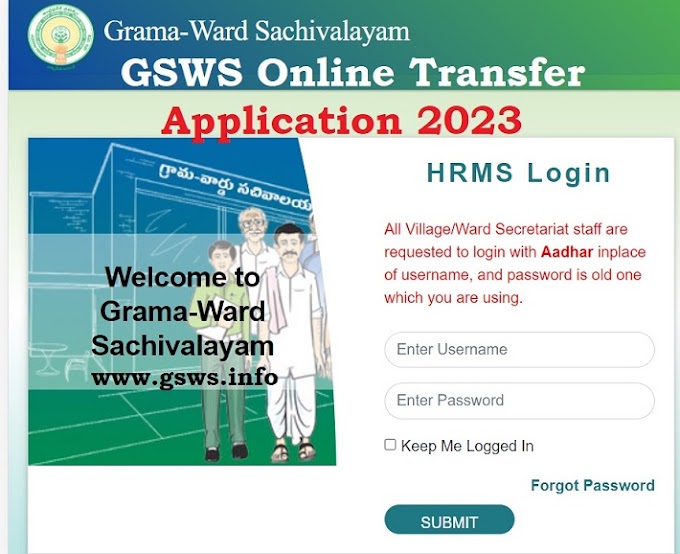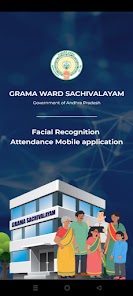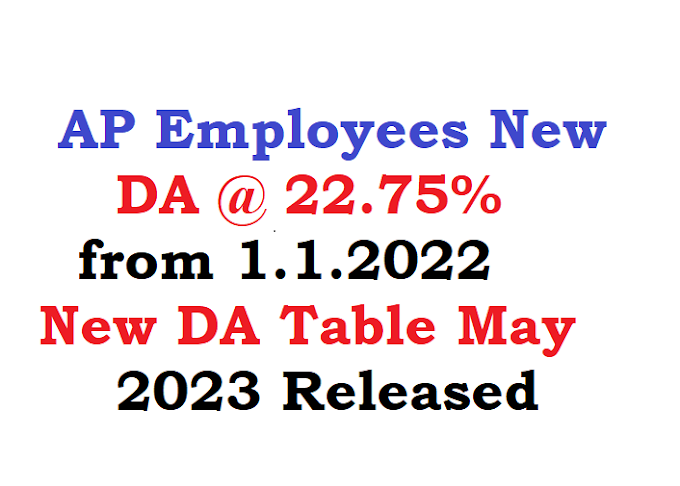GSWS 2.0 New GSWS Web Portal - How to Login - Instructions and All Related Info. GSWS Department has launched New GSWS portal and migrating all services from the existing https://gramawardsachivalayam.ap.gov.in/GSWS/Home/Main to the New Web Portal https://vswsonline.ap.gov.in/#/home GDSWS 2.0 New GSWS Web Portal - Features Services Login at New GSWS Website vswsonline.ap.gov.in/
GSWS 2.0 New GSWS Web Portal - Features Services Login at New GSWS Website vswsonline.ap.gov.in/
GSWS 2.0 New GSWS Web Portal - How to Login - Instructions and All Related Info. GSWS Department has launched New GSWS portal and migrating all services from the existing https://gramawardsachivalayam.ap.gov.in/GSWS/Home/Main to the New Web Portal https://vswsonline.ap.gov.in/#/homeNEW CSP PORTAL – Login Instructions
Useful Links for New GSWS 2.0 Web Portal
Procedure to test GSWS 2.0 version
1.Logon to https://uat.vswsonline.ap.gov.in/#/home (GSWS 2.0 Testing portal)2. Login with user name
User name for DA will be: u<secretariat code>-DA@apgsws.onmicrosoft.com
Ex: u10590269-DA@apgsws.ommicrosoft.com
User name for VRO will be: u<secretariat code>-VRO@apgsws.onmicrosoft.com
Ex: u10590269-VRO@apgsws.ommicrosoft.com
User name for WEDPS will be: u<secretariat code>-WEDS@apgsws.onmicrosoft.com
Ex: u10590269-WEDS@apgsws.ommicrosoft.com
Common password for all will be Test@12345
3. Logins of other than Secretariat Employees mailed to all GSWS tech team and Coordinators at JC Office.
4. User manuals uploaded in GSWS Website – open GSWS website, go to learning corner à Click on FAQ & SOPs à click on New Citizen portal and download or view from there. Or click on below link
https://gramawardsachivalayam.ap.gov.in/GSWS/Landing/NewPortalManuals.html
5. Please contact your district Coordinator /assistant district coordinator/Town coordinator/AP online DCs/E-dist. Manager before Testing a service and talk with them for further approvals login. Please share the Test feedback to them and if any issues are there raise them through “Requesting Tracking Tool”
Ex: u10590269-VRO@apgsws.ommicrosoft.com
User name for WEDPS will be: u<secretariat code>-WEDS@apgsws.onmicrosoft.com
Ex: u10590269-WEDS@apgsws.ommicrosoft.com
Common password for all will be Test@12345
3. Logins of other than Secretariat Employees mailed to all GSWS tech team and Coordinators at JC Office.
4. User manuals uploaded in GSWS Website – open GSWS website, go to learning corner à Click on FAQ & SOPs à click on New Citizen portal and download or view from there. Or click on below link
https://gramawardsachivalayam.ap.gov.in/GSWS/Landing/NewPortalManuals.html
5. Please contact your district Coordinator /assistant district coordinator/Town coordinator/AP online DCs/E-dist. Manager before Testing a service and talk with them for further approvals login. Please share the Test feedback to them and if any issues are there raise them through “Requesting Tracking Tool”
Login Instructions at New CSP Portal
New Portal URL www.vswsonline.ap.gov.in
New Portal Features
New Portal Features
- • Services can be applied anywhere
- • Certificates can be printed anywhere
- • Aadhar based eSign for final approval
- • SMS to citizens at every stage
- • Sub-SLA tracking of applications
Login IDs Logic
Click Here for NEW GSWS 2.0 Web Portal
- DAs: <secretariat id>-DA@apgsws.onmicrosoft.com
- WEDS: <secretariat id>-WEDS@apgsws.onmicrosoft.com
- WEAs: <secretariat id>-WEA@apgsws.onmicrosoft.com
- WWDS:<secretariat id>-WWDS@apgsws.onmicrosoft.com
- WRS:<secretariat-id>-WRS@apgsws.onmicrosoft.com
- VROs:<secretariat-id>-VRO@apgsws.onmicrosoft.com
- MROs/ Tahsildar: <Revenue Code>-TEH@apgsws.onmicrosoft.com
- RIs: <Revenue Code>-RI@apgsws.onmicrosoft.com
- JCs: <LGD Code >-JCREV@apgsws.onmicrosoft.com
- Collectors: < LGD Code >-Collector@apgsws.onmicrosoft.com
- RDO: <Revenue Code>-RDO@apgsws.onmicrosoft.com
- Deputy Tahsildar: < Revenue Code >-DEPTEH@apgsws.onmicrosoft.com
- DRO: < Revenue Code>-DRO@apgsws.onmicrosoft.com
- Municipal Commissioner: <ULB Code>-MC@apgsws.onmicrosoft.com
- MPDO: <LGD Code>-MPDO@apgsws.onmicrosoft.com
- Handloom-DC: <LGD Code>-HANDLOOMDC@apgsws.onmicrosoft.com
- Excise -DC: <LGD Code>-EXCISEDC@apgsws.onmicrosoft.com
- Fishery-DC: <LGD Code>-FISHERYDC@apgsws.onmicrosoft.com
- SCWEL: <LGD Code>-SCWELDC@apgsws.onmicrosoft.com
- DMHO: <LGD Code>-DMO@apgsws.onmicrosoft.com
Default Password Test@12345